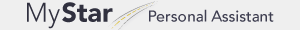How Does a Recipient of the MyStar Personal Assistant Service Make a Request?
- Dialing a toll-free number from a registered phone number
- Sending a request via text to (888) 445-0049 from a registered phone number
- Emailing to requests@autopersonalassistant.com
- Submitting at autopersonalassistant.com/request
- Using the Live Assist App (downloadable from getliveassist.com from a smartphone)
How Do You Issue Your Dealership's Personal Assistant (All Packages)?
Simply log in to MyStarAuto.com and click on the type of package you want to issue. Fill in the appropriate fields. The activation process should take less than 30 seconds.
What Happens Once I Activate a Recipient?
The will receive a "Welcome" email and optional text within seconds explaining all the ways to use the service. They can now start utilizing the service.
How are Callers Greeted?
All callers are greeted personally by name and delivered your dealership's branded script. All calls are concluded with your branded closing.
How are Customers Informed About the MyStar Personal Assistant Service?
Every new and used (depending on your dealership) vehicle should have a customized window sticker highlighting the benefit. You will also have sales handouts to give your clients that explain the service in more detail. If you need more
Are There Any Training Materials?
There are easy to follow quick videos as well as a downloadable copy of this reference guide found by clicking the "Training Materials/How-to-Videos" link on the MyStar site.
Can Employees Demo the Service to Clients and Prospects?
Yes. Each retailer has a designated amount of demo accounts that it can give key employees for the purpose of demonstrating the service to customers.
Can I Give Potential Clients a Demo of the Service?
Yes. You can give a "Walk-In" Package to give every visitor to your showroom that lasts for 30 days or 30 minutes of service (whichever expires first) at no cost to your dealership.
Am I Done After I Activate MyStar Personal Assistant?
For your retailer to get maximum branding value that comes with the service and for the safety of the driver, we recommend that the cell phone be synced up to Bluetooth® capabilities in the vehicle and that the toll-free number for the service be saved in the contacts of the cell phone under the name "Personal Assistant".
How Does the Branded Personal App Work?
After downloading the app by visiting getliveassist.com from the customer's smartphone, they would enter in the number registered to their personal assistant account. They can either call the service or submit an electronic request through the app by pushing the appropriate button. They will have the option of sending their GPS location when making a request. The personal assistant will be able to see the customer's location on a Google Map.
When is the Service Available?
The Personal Assistant Service is available 24/7/365 in both English and Spanish.
For questions not mentioned, please call (877) 235-1411 or email support@mystarauto.com.
(The contact information is shown at the bottom of all MyStar web pages)